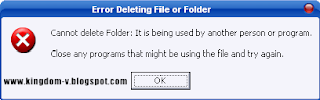FREE SMS SENDING SITES
~~NO REGISTRATION & ANONYMOUS NUMBER~~
http://smsindia.in [Multisending, Hindi Language support, Scheduled SMS]
http://smsti.in [Without Ads 160 characters]
http://Spicesms.com (sms upto 130 character with ads)
http://for-ever.us Worldwide
http://seasms.com Worldwide [With Ad 130 characters]
http://foosms.com [With Ad 120 characters]
~~GROUP MESSAGING SITES~~
http://m.smsgupshup.com [140 characters]
http://smslabs.in (upto 146 characters)
http://www.tagg.in (upto 140 characters)
~~SMS SITES SHOWING YOUR NUMBER~~
http://reachfree.in [unlimited with ads, Upto 160 character support, Login required]
http://www.paisafreesms.com [unlimited with ads, Upto 120 character support, Login required]
http://300sms.com [unlimited with ads, Upto 300 character support, Login required]
http://smsze.com [unlimited with ads, Upto 148 character support, Login required]
http://eezysms.com [unlimited without ads, Upto 145 character support, Login required]
http://freesmsmasti.com [unlimited including ads, Upto 140 character, Login required]
http://smsfame.com (unlimited, No ads, upto 160 character, , Login required)
http://mysmsindia.com [unlimited including ads, Upto 124 character support, Login required]
http://isms.ibibo.com [unlimited including ads, Upto 125 character support, Login required]
http://mycantos.com [unlimited including ads, Upto 146 character support, Login required]
http://smsloop.com [unlimited including ads, Upto 100 character support, Login required]
http://way2sms.com [unlimited including ads, Upto 140 character support, Login required]
http://Indyarocks.com [unlimited including ads, Upto 140 character support, Login required]
http://Smsseva.com [unlimited, including ads, Upto 110 character support, Login required]
http://freesms8.com [unlimited, No ads, upto 160 character, Group sms included, Login required]
http://oojji.com
[unlimited, No ads, Upto 150 character support, Login required]
http://sms7.in
[50 sms per Day, with Ads, upto 440 character, Login required]
http://fullonsms.com(unlimited, No ads, upto 160 character, group sms included, Login required)
http://160by2.com
Worldwide (500sms per day, 100sms per number, with ads, upto 140 character, Login required)
http://yo2sms.com (100sms per day, without ads, upto 110 character, login required)